These two functionalities are extremely important and it is good for you to understand how they work and when you should choose one of them. To remove or hide a player from your player list for a given season, you have to go to your player list and then select "hide" or "remove from the squad" in the last column of the menu.
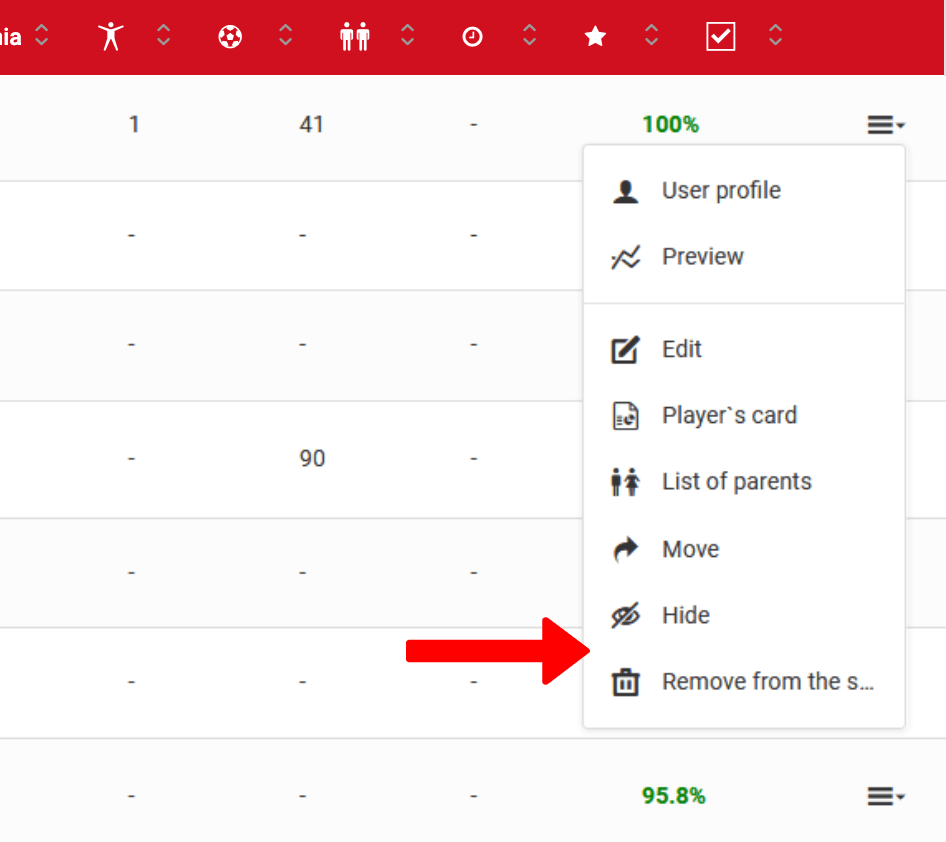
The hiding function is used to hide a player on lists such as line-up, attendance list, match line-up, etc. Hidden players will not disappear from the contribution list for example: the fees already paid build up the total financial balance of the team. Naturally, a hidden player is specially marked in the contribution list. If there is a case that a player has moved to another team (senior team) and from now on he will pay his contributions to the senior team, he has to be excluded from the contributions of the younger team. You can find out how to do this in the section related to contributions. Remember that you can restore a hidden player at any time. To do this, check the checkbox "show hidden" and click on the "restore" option in the menu of the selected player.
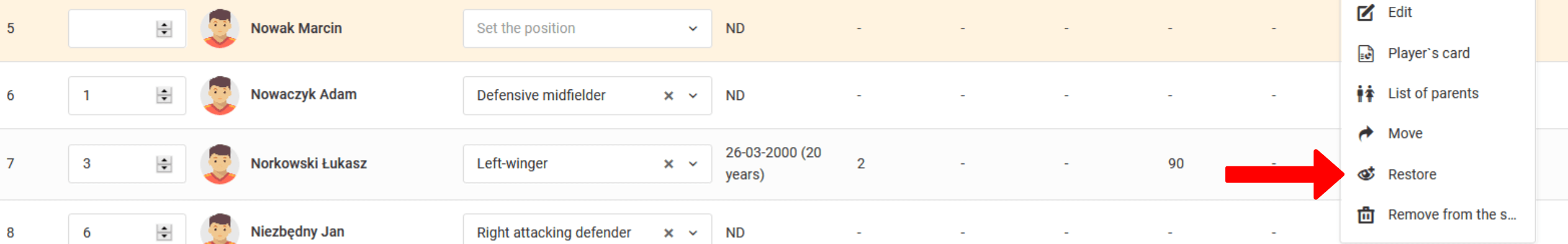
Deleting a player is an irreversible process from the user account level, so do it carefully. Consider the hiding option, maybe hiding a player will be enough for you. To remove a player, select the "remove from the squad" option from his menu. The deletion will result in the permanent removal of the player's profile together with all the statistics and data saved in the current season. It is worth noting that this player will be shown in all previous seasons and all his data from previous seasons will still be available in the system. You always delete a player from the current team in the selected season.

